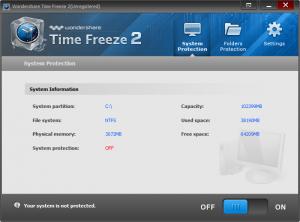Wondershare Time Freeze
2.0.3
Size: 7.46 MB
Downloads: 6174
Platform: Windows (All Versions)
A good alternative to reinstalling Windows is to restore it to a previous point in time, if a restore point was created. Restoring the operating system will relieve you from a lengthy installation process and from installing all your drivers and applications again. It still takes several minutes to restore an operating system, but with a partition freezing application, you can restore it much faster, just by restarting your computer. In this regard, Wondershare Time Freeze takes a step forward, by providing you with a more flexible functionality. Its main advantage is the possibility of freezing and unfreezing the system partition without rebooting your computer. While the partition is frozen, all information will be stored in a virtual environment and not on the partition itself. The stored information will be eliminated automatically, when you restart or shut down your machine. Thus, you can protect your system against any unwanted changes.
The software is free to try for a period of 30 days. It doesn't take long to install its core components, but you will need to restart your computer when the process is complete. You should also make sure you don't have other similar applications installed, to avoid conflicts. Wondershare Time Freeze provides support for Windows 2000, XP, Vista and Windows 7 and it does not ask for powerful hardware.
There is not much to look at on the user interface. It has a modern and sleek design and it provides strictly what you need to protect your system against any changes. You can find different freezing features and options for adjusting the software's behavior, on different tabs. All it takes to freeze the system partition is to hit an On/Off switch, on the first tab. As long as the system is protected, you can write or delete any data or make any settings you want. All changes, on the system partition, will be discarded automatically, when you reboot the computer.
If you turn off the system protection feature, the software will present two options. You can either reboot your computer to discard your changes or you can choose to save the virtual data and changes on the actual system, which does not require a reboot. Unlike other similar applications, Wondershare Time Freeze gives you the possibility of freezing individual folders, from any partition. All you have to do is add one or more folders to a list, on the second tab and click an On/Off switch. Furthermore, you can choose between two protection methods for each frozen folder. You can either prevent changes, like storing or deleting files or you can make your folders inaccessible.
The system and folder protection features can start automatically when Windows starts up, if you tick these options in the general settings menu. Another aspect that is definitely worth mentioning is the fact that Wondershare Time Freeze can use the computer's physical memory as a buffer, where it will save your changes. The best part is that it lets you decide how much memory should be used. By using the RAM as a buffer, you can increase the reading and writing speed and you can also prolong the hard disk's life.
Pros
The software can protect the system against any changes. It allows you to freeze the entire system partition, without rebooting your computer. It also allows you to choose whether to save or discard your changes. Another advantage is the fact that you can use the computer's physical memory as a buffer.
Cons
Wondershare Time Freeze is free to try for a limited period of time. With Wondershare Time Freeze, it takes only a few clicks to protect your folders or the entire system against any unwanted changes.
Wondershare Time Freeze
2.0.3
Download
Wondershare Time Freeze Awards

Wondershare Time Freeze Editor’s Review Rating
Wondershare Time Freeze has been reviewed by Frederick Barton on 09 Sep 2013. Based on the user interface, features and complexity, Findmysoft has rated Wondershare Time Freeze 5 out of 5 stars, naming it Essential